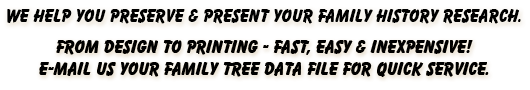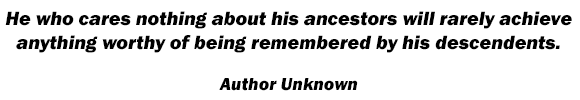Printing Family Trees from Ancestry.com, Geni, My
Heritage, Photo Family Tree, or Tribal Pages
We can print family tree charts from data
that you have stored on genealogy social networking sites and apps like
Ancestry.com, Geni, My Heritage, Photo Family Tree, or Tribal Pages. If you're using the Photo Family Tree app, you'll simply send us your PDF file. With all other Online sites, all you need to do
is simply export your family tree data as a GEDCOM file and then e-mail it to us
along with your instructions and phone number. Please be aware that a GEDCOM file does not contain any photos. If you need photos included on your chart, only Ancestry.com allows us to download your photos along with your data. Read more about that further below.
Once we receive your
file, we will design your chart and then e-mail you a PDF preview for your
approval prior to printing. Please see our pricing page for information about chart design charges. Here are some
examples of charts which we can design for you if you're not designing
your own chart.
Each of these genealogy sites has a different method of exporting GEDCOM
files so please refer to their Online help section for further information.
Although these types of genealogy sites
allow you to build, store, and share your genealogy data with other family
members, they all share a common issue with the exception of Ancestry.com. If you have uploaded photos to
these sites to be a part of your family tree, those photos will NOT be a
part of the GEDCOM file that you download and send us, and therefore will not appear on your printed
family tree chart. If you're using ancestry.com and have uploaded
photos that you'd like to appear on your chart, we do have the ability to
download all of your data and your photos directly into our software so that
you won't have to worry about this issue.
If your data and photos are on Ancestry.com, you do have to be very careful on how you crop your images. If you have used what Ancestry.com calls a "cropping tool" to zoom in on a profile picture, that photo is NOT really being cropped and saved as that person's gallery photo which we download and use on the chart design. All that their so-called cropping tool does is to zoom in on a gallery photo for you to see ONLY when you're looking at your tree online, and it remembers the zoom setting. It doesn't really crop and save the photo like a cropping tool normally does. So if you need to show any cropped images on your chart, those images should first be cropped on your end on your computer and then uploaded to the person’s photo gallery and assigned as their new profile picture. So if you've already used the Ancestry.com cropping tool, you need to correct your photos before you have us download and design your chart in order to avoid needing a second chart design done and having a new design charge to pay.
The inability to include photos in a GEDCOM file
should not be considered to be a fault of these social networking genealogy
sites. They are all fine sites and have a lot to offer their members
including the ability to export their data as a GEDCOM file. The
problem is in the nature of what a GEDCOM file is and what it was originally
designed to contain. The originators of the GEDCOM file definition
designed it as a universal file format which would allow users to easily
transfer data between different or competing genealogy software applications
in a universally readable format. It was never intended as a vehicle
that would contain any form of multimedia content.
Many of our customers who use these genealogy social
networking sites to share their data with other family members also store
their genealogy data and photos in a separate genealogy software program
such as Family Tree Maker on their own PC. This gives them the best of
both worlds - an online service that family members can interact on and see
family information, and the
ease of maintaining their data and photos in a separate place on their own PC's
which can be used for family tree chart printing. If you are a My
Heritage member, their service now also allows you to do some basic chart
design online and then export the finished result as a PDF file which we can
print from.
Ancestry.com, Geni, My Heritage, Tribal
Pages and their respective logos are registered trademarks of their owners
and are not associated with Ancestry Graphics & Printing.
Contact us if you have questions
about printing your family tree from Ancestry.com, Geni, My Heritage, Photo Family Tree app, or
Tribal Pages
Please call us at 630-653-8400 or e-mail us at sales@ancestryprinting.com if you have any
questions about printing your family tree from data that is stored on any genealogy social network web site. International callers can also Skype us if preferred; however, we ask that you email us to set up a convenient time for a
Skype to Skype call. We are located in the central time zone of the U.S. (GMT/UTC-6 and -5 in the summer), and can make arrangements for incoming Skype
to Skype calls up to around 10:00 PM local time on most nights. We only accept Skype to Skype calls that have been pre-arranged by email. If you haven't already done so, please watch the video about our services.
Table of Contents
This table of contents is at the bottom of every page on our website.
|